While downloading the satellite products with wget procedure stops before downloading all the selected data signaling an authentication problem on WEkEO Elasticity
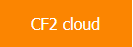
This situation takes place because the token lifespan is ten minutes. After that, you should repeat whole procedure and generate new KeyCloak token using this command:
export KEYCLOAK_TOKEN=$(curl -d 'client_id=CLOUDFERRO_PUBLIC' \
-d "username=${OS_USERNAME}" \
-d "password=${OS_PASSWORD}" \
-d 'grant_type=password' \
'https://identity.cloudferro.com/auth/realms/DIAS/protocol/openid-connect/token' | \
python3 -m json.tool | grep "access_token" | awk -F\" '{print $4}')
You can also obtain token without using Python environment and authenticating with OpenStack RC File using simpler curl command:
curl \
-d 'client_id=CLOUDFERRO_PUBLIC' \
-d 'username=<your_CREODIAS_username>' \
-d 'password=<your_CREODIAS_password>' \
-d 'grant_type=password' \
'https://identity.cloudferro.com/auth/realms/DIAS/protocol/openid-connect/token' \
| python3 -m json.tool | grep "access_token"
Please note that using this curl command will not save your token in environmental variables and requires entering your username and password.